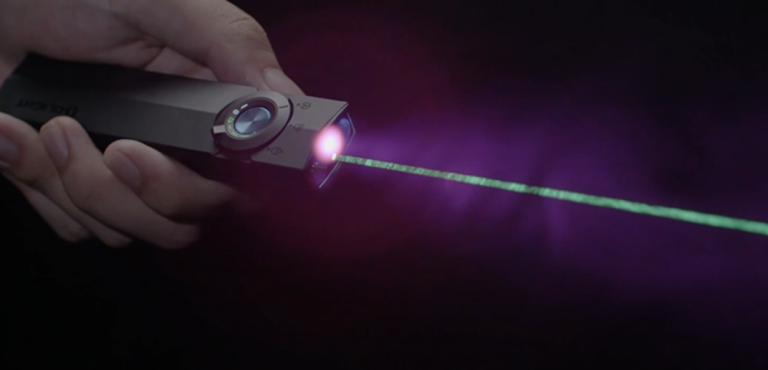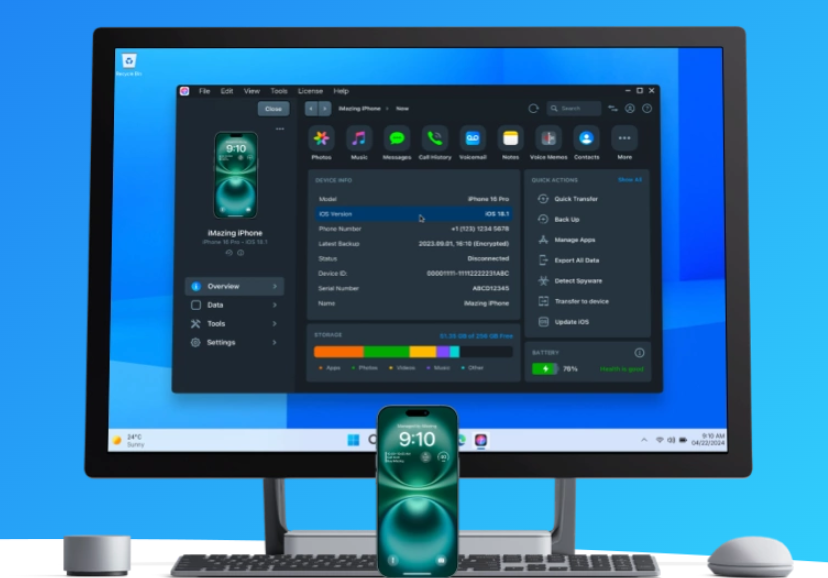
What If You Could Truly Take Control of Your iPhone?
Let’s face it — Apple’s built-in tools, while sleek and user-friendly, often leave you wanting more. Whether it’s trying to transfer music, export text messages, or back up your data on your own terms, the limitations are real. That’s where iMazing comes into play — the trusted, powerful iOS device manager that gives you true ownership over your iPhone, iPad, and iPod data.
But what makes iMazing different from iTunes, Finder, or iCloud? And why are millions of users worldwide turning to it for device management?
Let’s take a deep dive into what iMazing offers, and why it’s become the secret weapon for tech-savvy Apple users.
What is iMazing?
iMazing is a comprehensive iOS device management software designed to give users full access and control over their Apple devices. It works seamlessly with Windows and macOS and acts as a smart alternative to iTunes — but with a broader feature set and far more freedom.
Whether you’re transferring photos, managing messages, creating secure backups, or exporting contacts, iMazing does it all — with elegance and ease.
Why iMazing is the Smarter Choice
1. No iTunes Required
Let’s be honest — iTunes can be clunky. With iMazing, you can manage your iOS devices without ever needing to open iTunes. It bypasses the frustrating sync process and replaces it with smooth, flexible management.
2. Advanced Backup Solutions
Tired of Apple’s one-size-fits-all backups? iMazing gives you full control. You can:
- Perform automatic wireless backups
- Browse and extract files from any backup
- Encrypt and schedule your backups
- Restore data selectively (not everything at once!)
This flexibility is a game-changer, especially for users who need peace of mind with their sensitive data.
3. Transfer Files Like a Pro
Moving files between devices shouldn’t feel like rocket science. With iMazing, you can drag and drop files — music, videos, PDFs, ringtones — between your iPhone or iPad and your computer. No format restrictions, no headaches.
Unlock Hidden iPhone Features
Most iOS users never realize how much data they generate daily. iMazing helps you dig deeper, giving you access to:
1. Messages & WhatsApp Chats
iMazing lets you export, print, or archive your entire text history, including:
- iMessages and SMS
- WhatsApp and attachments
- Emojis, voice notes, and images
Whether you need chat logs for legal reasons or personal archiving, it’s incredibly useful.
2. Photos and Videos
Forget the clumsy Photos app. iMazing allows you to easily transfer and organize media content — even albums that iTunes can’t access.
3. App Management
You can:
- Install, update, or uninstall apps in bulk
- Back up app data individually
- Save older versions of apps for future use
Great for developers, power users, or parents managing kids’ devices.
Perfect for Professionals and Power Users
Whether you’re a tech-savvy enthusiast, a small business owner, or an IT professional, iMazing adapts to your needs.
1. Device Supervision
Need to manage multiple devices? iMazing works wonders for institutions, allowing you to configure settings and deploy content to many devices at once.
2. Data Recovery
Accidentally deleted a contact or message? iMazing lets you recover data from backups quickly and painlessly — without needing to restore your entire device.
3. Trusted by Law Firms and Forensics Experts
Thanks to its ability to safely extract chat logs, device data, and timestamps, iMazing has become a go-to for legal and forensic data analysis.
Ease of Use Meets Professional Power
Despite its vast capabilities, iMazing is built for everyone. The interface is clean, intuitive, and designed for users who want control without complexity.
Everything is done in just a few clicks. No complicated menus. No tech jargon.
It’s like having a personal IT team — in one lightweight application.
Privacy You Can Trust
In today’s digital world, data privacy is paramount. iMazing never uploads your information to the cloud or third-party servers. All your data stays on your devices or your local storage, ensuring total confidentiality.
No hidden uploads. No data leaks. Just complete transparency.
One License, Unlimited Power
With iMazing, a single license allows you to manage multiple iOS devices — without recurring monthly fees. It’s a one-time investment that keeps on delivering.
Plus, the software is regularly updated to stay compatible with the latest iOS versions and Apple hardware.

iMazing in Real Life: User Scenarios
1. The Music Lover
Tired of Apple Music’s sync limitations? Use iMazing to transfer your personal music library directly to your iPhone. Build playlists, organize tracks, and enjoy music on your terms.
2. The Business Owner
Need to back up WhatsApp conversations with clients or export invoices shared via text? iMazing makes it effortless to store or print key data for legal or business records.
3. The Traveler
No Wi-Fi? No problem. With iMazing, you can copy movies, ebooks, or documents directly from your computer to your iPad — perfect for long flights or remote locations.
Why Users Around the World Love iMazing
Over 10 million people worldwide trust iMazing to manage their iPhones and iPads. Why? Because it delivers where Apple’s default tools fall short.
It’s not just about convenience — it’s about freedom, efficiency, and security.
Top Rated Across Platforms
- ★★★★★ on Trustpilot
- Editor’s Pick by TechRadar
- Praised by Macworld, 9to5Mac, iMore, and more

Get Started in Minutes
- Download and install iMazing on your computer
- Connect your iOS device via cable or Wi-Fi
- Explore the clean interface and start managing your data
Whether you want to back up your entire phone, extract a single WhatsApp message, or transfer files without iTunes, iMazing is ready to work for you.
Who Should Use iMazing?
- Everyday iPhone Users who want better backups and more control
- Parents who want to monitor or manage kids’ iPads
- Professionals who need secure data exports and privacy
- IT Admins managing multiple devices
- Anyone tired of Apple’s limitations
What Makes iMazing Stand Out?
| Feature | iMazing | iTunes / Finder |
|---|---|---|
| Wireless Backups | ✅ Yes | ❌ No |
| App Management | ✅ Full Control | ❌ Limited |
| Message Export | ✅ PDF, Excel, etc. | ❌ Not supported |
| File Transfer | ✅ Drag & Drop | ❌ Complex |
| Backup Browsing | ✅ Granular access | ❌ Full restore only |
| Privacy | ✅ Local only | ❌ iCloud-dependent |
Your iPhone, Unlocked
Imagine having full control over your device — no restrictions, no roadblocks. That’s the power of iMazing.
In a world where we depend so heavily on our smartphones, it only makes sense to use a tool that lets you protect, organize, and interact with your iOS data on your terms.
So if you’re looking for the freedom Apple forgot to include, look no further than iMazing.
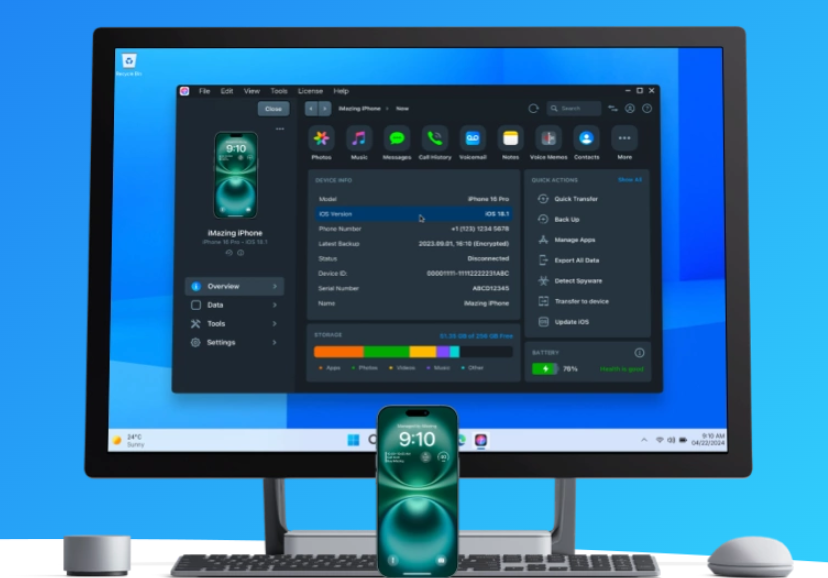
Conclusion: iMazing is the iOS Manager You Deserve
In a tech ecosystem that often prioritizes form over freedom, iMazing is a breath of fresh air. It brings clarity to iPhone and iPad management, providing users with full access, flexibility, and peace of mind.
Whether you’re a casual user or a tech pro, once you experience the iMazing difference, you’ll never want to go back to iTunes again.
FAQs
1. Is iMazing safe to use with my iPhone?
Yes, iMazing is completely safe. It doesn’t alter your device and ensures all data transfers happen securely and locally.
2. Can I use iMazing to transfer content between iPhones?
Absolutely. iMazing makes it easy to clone one device to another — perfect for upgrading phones or sharing devices with family members.
3. Does iMazing work with the latest iOS updates?
Yes, iMazing is continuously updated to remain compatible with the newest iOS versions and Apple devices.
4. Can I try iMazing for free?
Yes! iMazing offers a free trial so you can explore its features before purchasing a license.
5. Does iMazing require internet access?
Nope. Most iMazing functions work entirely offline, ensuring privacy and full local control of your data.