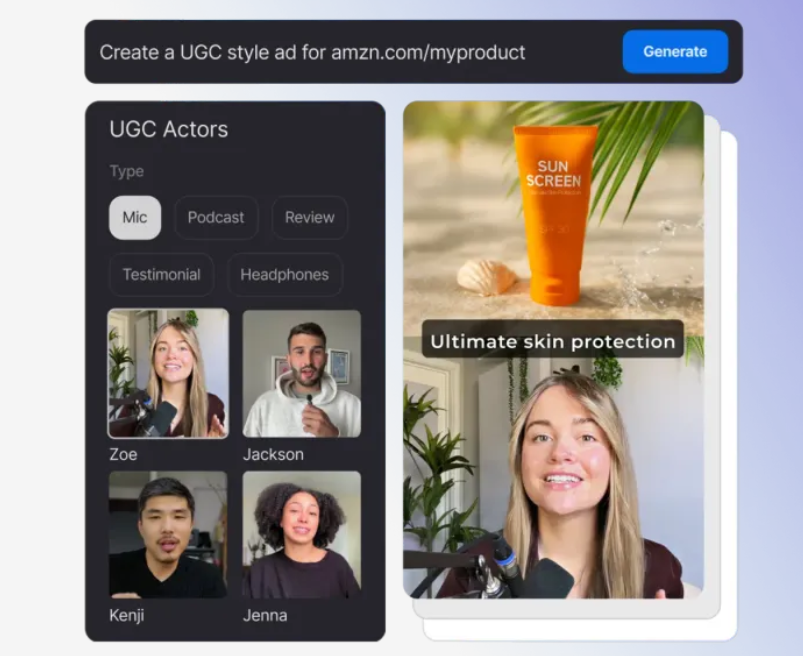
In today’s digital world, creating visually appealing content is no longer optional—it’s essential. Whether you’re a business owner, content creator, or social media enthusiast, the demand for high-quality videos has skyrocketed. But not everyone is a professional video editor, right? That’s where InVideo steps in, offering an easy-to-use platform that transforms your ideas into stunning videos, even if you’re a beginner.
Why Choose InVideo?
The video editing landscape is filled with options, but InVideo stands out with its combination of user-friendliness, powerful features, and versatility. It’s an all-in-one tool designed for everyone, from beginners looking to create their first video to professionals in need of advanced editing tools.
1. Easy-to-Use Interface: No Experience Needed
The biggest hurdle in video editing is the steep learning curve that comes with most professional software. But InVideo simplifies this process with its intuitive drag-and-drop interface. You don’t need a background in video editing or graphic design to create compelling content. The platform is designed with simplicity in mind, so even if you’ve never edited a video before, you’ll quickly find your way around.
2. Impressive Collection of Templates
A key advantage of InVideo is its wide range of customizable templates. Whether you’re creating a YouTube video, a marketing ad, or a social media post, there’s a template that fits your needs. These templates are pre-designed by professionals, ensuring that even if you don’t have the time or skills to start from scratch, you can still produce polished content.
Pro Tip: Not only are the templates customizable, but they also come with pre-set styles, transitions, and animations, making it easy to enhance your content without the hassle of creating everything from the ground up.
3. Stunning Text Overlays and Animations
Text plays a significant role in video storytelling. InVideo offers an impressive library of text effects, fonts, and animations, making it easier for you to highlight key messages in your videos. From bold headlines to subtle subtitles, the platform has all the tools you need to craft visually engaging content.
Additionally, the motion graphics library allows you to animate your text and other elements with just a few clicks, giving your videos a professional edge without requiring advanced editing skills.
4. Advanced Features for Professionals
While InVideo is perfect for beginners, it also offers advanced features that professionals will appreciate. From multi-layer editing to color grading, the platform provides the flexibility and control that experienced editors need. You can adjust audio levels, apply custom transitions, and even add visual effects to create truly unique content.
Power User Tip: For those who want a deeper dive, InVideo also supports voiceovers, audio syncing, and advanced export settings, ensuring your final product meets the highest standards.
5. Wide Range of Stock Media
InVideo knows that sourcing the right media can make or break a video. That’s why they’ve integrated a vast library of royalty-free images, video clips, music, and sound effects directly into the platform. You can seamlessly add these assets to your videos without worrying about licensing issues or time-consuming searches.
Whether you’re looking for high-quality stock footage, background music, or sound effects to enhance your project, InVideo has you covered.
6. Multi-Format Support for Various Platforms
One of the most impressive features of InVideo is its ability to export videos in multiple formats. No more resizing and re-editing for different social media platforms. Whether you’re creating a video for YouTube, Instagram, Facebook, or TikTok, InVideo ensures that your videos are perfectly optimized for each platform.
The tool automatically adjusts the video dimensions and settings for the platform you’re targeting, so all you need to do is click “export.”
7. Collaborative Editing: Perfect for Teams
InVideo isn’t just a tool for solo creators; it’s also great for teams. The platform allows multiple users to collaborate on a project, making it ideal for businesses or content teams. You can share projects, give feedback, and work together in real time, ensuring smooth collaboration and faster turnaround times.
8. AI-Powered Features for Smart Editing
Artificial intelligence (AI) is transforming the way we approach video editing, and InVideo is leveraging this technology to its advantage. The platform’s AI-powered features include automatic scene detection, text-to-speech conversion, and automatic video resizing. These tools can significantly speed up your workflow, especially when working with large volumes of content.
Time Saver Tip: Let the AI take care of repetitive tasks like syncing audio and adding subtitles, so you can focus on the creative aspects of your video.
9. Affordable Pricing for All Budgets
Another reason InVideo has become so popular is its affordable pricing structure. With a variety of plans to choose from, users can find a plan that fits their budget without compromising on features. Whether you’re an individual looking to create a few videos a month or a business in need of regular content creation, there’s a pricing plan for everyone.
InVideo’s free plan gives users access to a wide array of features, and paid plans unlock even more advanced tools, such as premium stock footage, high-definition exports, and the ability to remove watermarks.
Use Cases for InVideo
Now that we’ve highlighted the key features, let’s explore some common use cases for InVideo:
1. Social Media Content Creation
Social media platforms thrive on video content, and InVideo makes it easy to create stunning videos for Instagram, TikTok, Facebook, and YouTube. Whether you’re crafting a short promotional video, a tutorial, or a behind-the-scenes clip, InVideo’s templates and tools will help you produce videos that stand out in crowded feeds.

2. Marketing Videos
If you run a business or work in marketing, you know how important video content is for attracting and engaging customers. InVideo simplifies the process of creating marketing videos—whether it’s for a product launch, a sale announcement, or a customer testimonial. You can create high-quality videos in minutes and share them on your website, social media channels, or in email campaigns.
3. Educational and Training Videos
For educators and trainers, creating video tutorials or eLearning content has never been easier. InVideo allows you to add voiceovers, screen recordings, and visual aids, making it ideal for creating engaging, instructional videos. Whether you’re teaching a new skill, explaining a complex concept, or giving a product demonstration, InVideo ensures your lessons are clear and visually appealing.
4. Personal Projects and Vlogging
Whether you’re a vlogger documenting your travels, a hobbyist capturing family moments, or a creative individual working on a passion project, InVideo gives you all the tools to express yourself through video. The platform’s user-friendly design makes it easy to personalize your videos and make them uniquely yours.
5. Business Presentations
Want to make your business presentations more engaging? InVideo is an excellent tool for creating professional-looking slideshows, animated presentations, and explainer videos. With its wide array of text animations, transitions, and effects, you can elevate your presentations and make a lasting impression on your audience.
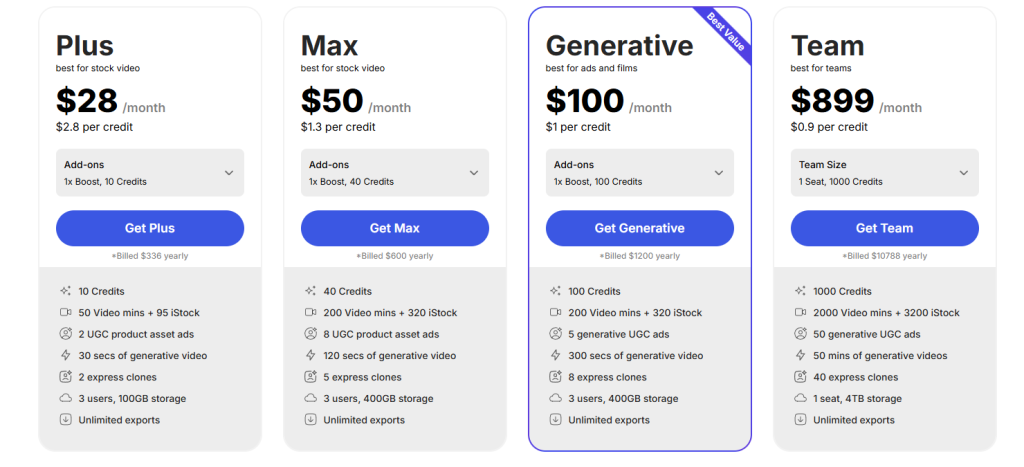
Customer Testimonials: What Users Are Saying About InVideo
- Sarah T., Entrepreneur: “As a small business owner, I need to create videos quickly and efficiently. InVideo has made that possible. The templates are so easy to customize, and I can create professional-looking videos without spending hours learning how to use complicated software.”
- James M., Content Creator: “I’ve been using InVideo for my YouTube channel for over a year now, and it’s been a game-changer. The stock footage library is amazing, and the AI-powered editing features save me so much time. I highly recommend it to anyone serious about creating great content.”
- Amanda C., Marketing Manager: “We use InVideo for all our marketing campaigns. The ability to quickly create videos for Facebook, Instagram, and YouTube is invaluable. Plus, the platform’s collaborative features make it easy for our team to work together on projects.”
Conclusion: Why InVideo is a Must-Have for Video Creators
InVideo is the ultimate video editing tool for anyone looking to create stunning, high-quality videos with minimal effort. Its powerful features, vast library of stock media, and AI-driven editing tools make it perfect for creators of all skill levels. Whether you’re looking to enhance your social media content, launch a marketing campaign, or simply share your creative projects, InVideo has everything you need to bring your ideas to life.
Don’t let complicated software or a lack of technical skills hold you back from creating the videos you’ve always wanted. With InVideo, anyone can become a video editing pro in no time. Try it today and start creating content that wows!
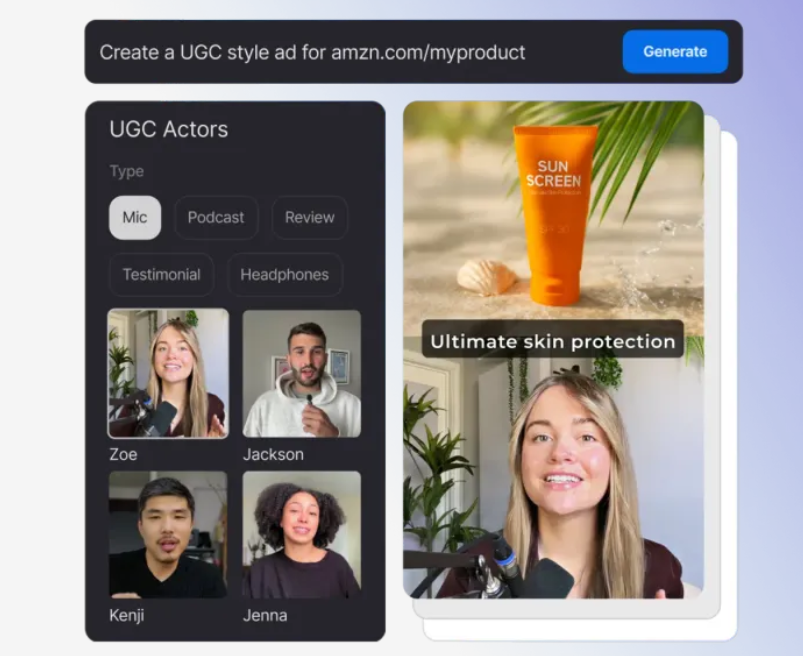
FAQs
1. Can I use InVideo for free?
Yes, InVideo offers a free plan with access to many features, including templates, stock footage, and basic editing tools. However, paid plans unlock premium features such as HD exports and watermark removal.
2. Is InVideo suitable for businesses?
Absolutely! InVideo is perfect for businesses that need to create marketing videos, training content, or social media ads. Its collaborative features make it great for teams as well.
3. Can I use InVideo to create videos for social media platforms?
Yes, InVideo allows you to create videos specifically optimized for platforms like Instagram, TikTok, YouTube, and Facebook, with automatically adjusted dimensions and settings.
4. Does InVideo offer customer support?
Yes, InVideo offers excellent customer support through live chat and email. They also have a comprehensive help center with tutorials and guides.
5. Can I collaborate with others on InVideo?
Yes, InVideo allows multiple users to collaborate on a project, making it ideal for teams working together on content creation.


