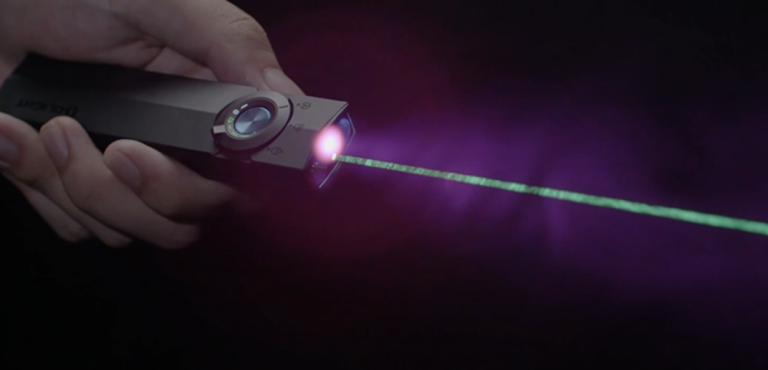What Is Cricut? A Game-Changer for Creatives
Imagine having a magic wand that can cut, draw, score, and even write for you—perfectly and precisely every time. That’s exactly what Cricut machines do. Cricut is a cutting-edge smart cutting machine designed for crafters, DIY lovers, small business owners, and anyone who enjoys making custom, handmade items. Whether you’re working with paper, vinyl, fabric, leather, or even wood—Cricut makes it effortless.
Why Choose Cricut?
Let’s be honest: crafting by hand can be a time-consuming and imperfect process. Cricut solves that problem by automating cutting and design, giving you clean, professional results without the hassle. It’s the bridge between your imagination and reality.
Precision at Your Fingertips
Cricut machines are equipped with ultra-fine blades and smart technology that cut with laser-sharp precision. No more shaky hands or misaligned stencils.
Ease of Use for All Levels
Whether you’re a total beginner or a seasoned DIY pro, Cricut’s intuitive design and helpful tutorials make it simple to get started and keep learning.
Meet the Cricut Family
Cricut offers several models to match your needs and ambitions. Let’s explore some of the popular ones:
Cricut Joy – Small But Mighty
Perfect for quick, everyday projects. Great for cards, labels, and simple decals. It’s portable, compact, and beginner-friendly.
Cricut Explore Series – Versatility Meets Value
The Explore machines are ideal for intermediate users. They can cut over 100 different materials, including cardstock, iron-on, vinyl, and more.
Cricut Maker Series – The All-Powerful Workhorse
The Maker takes things to the next level. It handles more than 300 materials, including fabric, leather, chipboard, and balsa wood. If you’re a serious crafter or entrepreneur, this is your best bet.
Explore Endless Possibilities
Custom T-Shirts and Apparel
Use Cricut with heat transfer vinyl (HTV) to create custom t-shirts, hoodies, and tote bags. Great for gifts, teams, or your own clothing line.
Personalized Home Décor
From wall art to decals for mugs and planters, Cricut lets you turn your living space into a creative haven.
Handmade Cards and Invitations
Say goodbye to store-bought cards. Cricut can score, cut, and write beautiful designs for weddings, birthdays, holidays, and more.
Small Business Production
Entrepreneurs love Cricut for making branded packaging, labels, stickers, signs, and promotional materials. It saves money and adds a personalized touch to every item.
Educational Tools for Teachers
Design your own bulletin board decorations, learning aids, flashcards, and classroom organization tools. Cricut turns every teacher into a creative rockstar.
How Cricut Design Space Makes It Easy
Cricut’s Design Space software is the engine behind the magic. It’s a user-friendly platform where you can design, upload, and customize your creations. You can use built-in fonts and graphics or upload your own for truly personalized projects.
Free and Premium Content
Design Space offers thousands of free images and fonts. If you want more advanced designs, you can subscribe to Cricut Access for exclusive perks.
Mobile and Desktop Compatibility
Design on the go! Whether you’re using a phone, tablet, or desktop, Cricut Design Space gives you the freedom to create anywhere, anytime.
What Materials Can Cricut Cut?
The real question is: what can’t it cut? Here are just a few of the materials you can work with:
- Vinyl (adhesive and heat transfer)
- Paper and cardstock
- Iron-on material
- Faux leather and real leather
- Fabric (with Maker and Maker 3)
- Balsa wood and chipboard
- Acetate and vellum
- Smart Materials (no mat needed!)
Smart Materials for a Smarter Workflow
Cricut’s Smart Materials make crafting even easier. These materials don’t require a cutting mat and are compatible with Cricut Joy, Explore 3, and Maker 3. You can make longer cuts—up to 12 feet!—without pausing.

Perfect for Personalized Gifts
Whether it’s a monogrammed mug, a name-tagged lunchbox, or a heartfelt greeting card, Cricut helps you make gifts that feel truly personal. It’s not just a machine—it’s a gift-giving superhero.
Cricut for Event Planning and Decor
Planning a wedding, baby shower, or birthday bash? Cricut lets you craft everything from banners and party favors to custom signage and table numbers. Your event will scream Pinterest-perfect.
Cricut Accessories to Elevate Your Craft
Tools
Essential toolkits include weeding tools, scrapers, scissors, and spatulas for perfect finishing touches.
Mats
Cricut mats come in different grips—light, standard, and strong—so your materials stay in place during cutting.
Blades and Pens
Swap out blades for deep cuts or rotary action. Use Cricut pens to write in gorgeous fonts that mimic hand-lettering.
Real People, Real Success Stories
From hobbyists to full-time Etsy entrepreneurs, thousands of users have turned their passions into profits thanks to Cricut. Craft fairs, online shops, and classroom projects have all been transformed by what Cricut makes possible.
Tips for Cricut Beginners
- Start Small – Try a simple vinyl decal before jumping into complex multi-layered projects.
- Watch Tutorials – YouTube and Cricut’s own learning portal are treasure troves.
- Use Quality Materials – Cricut-brand materials often yield the best results.
- Keep Your Blades Sharp – Replace them as needed to ensure clean cuts.
- Experiment and Have Fun – Mistakes are part of the process!
Cricut Access: Worth It?
If you plan to craft often, Cricut Access is a solid investment. For a monthly or annual fee, you get:
- Unlimited access to a vast library of images and fonts
- Discounts on purchases
- Priority customer support
It’s a small price to pay for unlimited creativity.

Sustainability and Smart Crafting
Cricut encourages mindful crafting. Use scraps wisely, recycle packaging, and choose eco-friendly materials. Crafting responsibly is always in style.
Why Cricut Is More Than Just a Tool
Cricut isn’t just about making things—it’s about making moments. Whether you’re bonding with your kids over a fun project, surprising a friend with a custom-made gift, or launching your dream business, Cricut empowers you to create from the heart.
Conclusion: Make It with Cricut
If you’ve ever dreamed of turning your ideas into something real, something tangible—Cricut is the key. With its smart technology, incredible versatility, and supportive community, Cricut turns every home into a maker’s studio. So go ahead—create that shirt, design that wedding invite, launch that sticker shop. With Cricut, if you can dream it, you can make it.

FAQs
1. Do I need design experience to use Cricut?
Nope! Cricut is beginner-friendly, and Design Space offers thousands of ready-to-use templates and tutorials.
2. What’s the difference between Cricut Explore and Cricut Maker?
The Explore handles 100+ materials and is great for everyday crafters. The Maker handles 300+ materials and is more powerful and versatile.
3. Can I upload my own designs?
Yes! You can upload your own SVG files, fonts, and images into Design Space for full customization.
4. Is Cricut good for small businesses?
Absolutely. Many small businesses use Cricut to make custom apparel, labels, stickers, packaging, and more.
5. Do I need to buy accessories separately?
Basic tools often come with starter bundles, but you may want to purchase specific blades, pens, or materials depending on your projects.